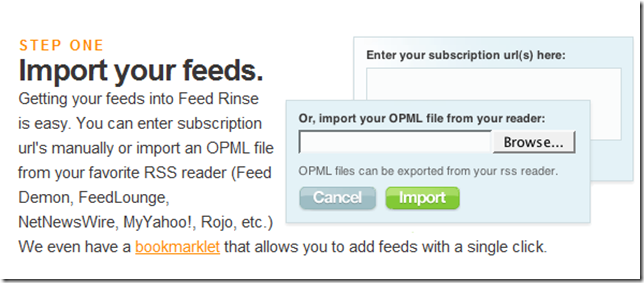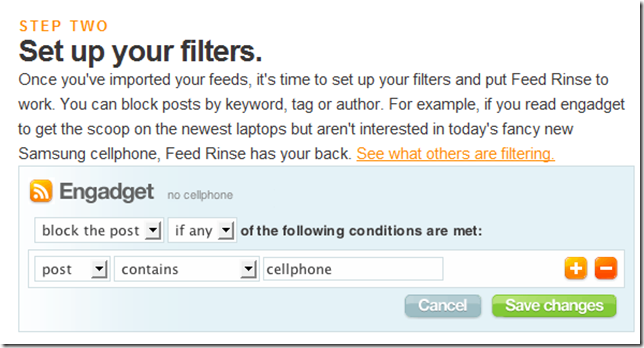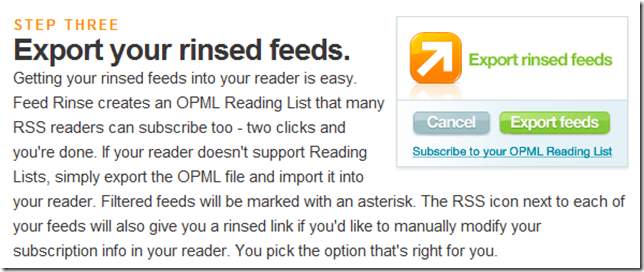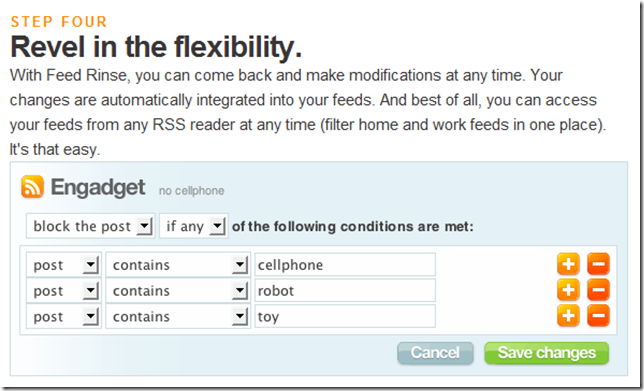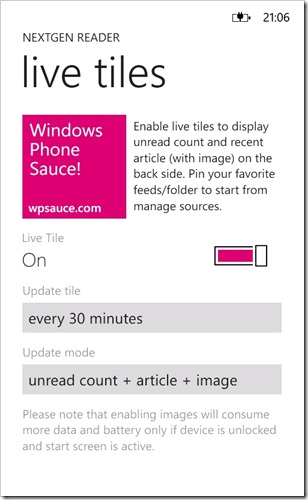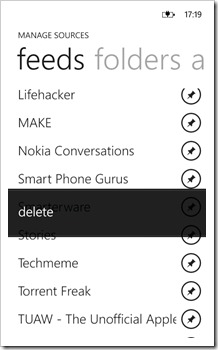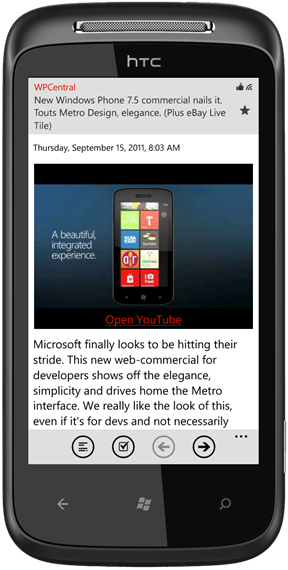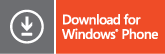Nextgen Reader updated (v3.1) for WP 7.5
Today, Nextgen Reader gets a bunch of great improvements in its latest update to version 3.1. Let’s take a look.
Above is a screenshot of new subscriptions hub with featured section, and gone is “my feeds” section. Yes, we’ve moved all the feed management functionality to main screen itself i.e. you can pin/edit/delete a feed by simply using tap and hold gesture on desired feed.
Another most requested and important feature is smarter article view. Many a times, you’ll find something interesting to read by following links in an article. Now if that happens, you can simply tap on view button to mobilize it for reading. In fact, all of the actions – share/save/email now act upon the current opened link in your reading view. So, without further ado, below is the complete change-log for latest update. We hope you enjoy it.
What’s new in version 3.1:
- New: Smarter article view i.e. share/save/email/mobilize current opened link instead of original article.
- New: Dynamic subscriptions hub with featured section to find latest and popular feeds.
- New: Tap and hold to edit/pin/delete a subscription from main page.
- New: Pin to start (live tile) experience.
- Improved sharing on Facebook with embedded links.
- Default: Always use HTTPS for sync.
- Fixed: Always sort starred items by newest first.
- Fixed: Twitter authentication bug.
- Several bug fixes and enhancements.
In addition to above changes, Instapaper and Pocket (Read It Later) accounts are now available only in paid version.
Thanks everyone for the great feedback. Please keep the ideas and suggestions coming. Now that we’ve got the 3.1 release out, we’re rolling up our sleeves and getting closer to the biggest task: letting you have nextgen reader right on your Windows 8 PC/Tablet. Stay tuned.
Please check your marketplace for latest update or download from here.
Filtering in four easy steps using Feed Rinse
One of the most requested features for Nextgen Reader has been filtering. While we continue to look forward to a perfect solution (Google! Can you implement one?), there already exists a very nice solution.
Feed Rinse
If you’ve got unruly RSS feeds, we’ve got your back.
Feed Rinse is an easy to use tool that lets you automatically filter out syndicated content that you aren’t interested in. It’s like a spam filter for your RSS subscriptions.
http://feedrinse.com
Few observations:
- When you import filtered feeds into Google Reader for the first time, it may not work immediately. Press “mark all as read” and wait for couple of hours to see the magic happen.
- The feeds are updated every 2-4 hours which is not really bad for most of us!
- The problem is that Google Reader polls popular feeds more frequently than less popular ones. Popular feeds are determined by the number of users subscribed to the feed URL.
- Though RSS feeds are not time critical like Twitter. Even if you’re offline for a few days, Reader will continue to gather posts from the time you left off. Once you are back – you have all the new posts waiting to be read from the time when you left off. Great! Isn’t it?
So sign up for the free Feed Rinse account to get more out of your subscriptions.
Below are the four steps taken from Feed Rinse tour page:
Nextgen Reader (v2.5) – The Amazing Everyday update now available
Nextgen Reader v2.5 is here! We just released the most exciting update ever with a cool new feature tagged as “The Amazing Everyday” (yes! same as Nokia’s tagline for Lumia devices).
The brand new manage sources hub lets you discover popular content with daily featured sources around the world as well as browse through popular feeds in 14 different categories including Microsoft, Windows Phone and others.
Change Log:
- New: Manage Sources hub with daily featured sources and frequently updated categories.
- New: Search articles inside all items, read items or starred items.
- Around 20-30% faster sync.
- Beautiful reading experience powered by Readability based on app theme.
- Send multiple articles to read it later service.
- Share multiple articles via mail.
- Separate option to sync subscriptions.
- Disabled https by default for downloading articles.
- Several bug fixes and improvements.
Thank you for the support!
Let us know what you think of these additions by tweeting to @ngreader.
Nextgen Reader v2.4 and a big surprise
Early next week, Nextgen Reader will get a new update (v2.4) with some nice new features and a heap of bug fixes and improvements. Here’s a look at what’s new.
Improved live tiles
The live tiles now support three different update modes – “unread count”, “unread count + article” and “unread count + articles + images”. Yes, now you can see the beautiful images on back side of pinned tiles (if available). Also, the images are downloaded only if device is unlocked and start screen is active.
So if the device remains locked for six hours, no cpu or data is consumed for processing images.
Also, the live tiles now display recent article for at least 30 minutes unlike before it used to disappear after opening the app. The new behavior is similar to ME tile, where status updates are displayed for sometime even if you open and read them.
Important Note: After the v2.4 update, you’ve to re-enable the live tiles through app settings. Also check that “Nextgen Reader” is turned on in phone settings –> applications –> background tasks.
Manage sources hub
The v2.4 update introduces the new manage sources hub with complete management of feeds. Now you can edit/rename/delete feeds and folder including moving feeds to a new folder. It also improves the search and subscribe feature. Last but not least, it is super easy to pin multiple tiles to start screen.
Lots more…
In addition to above changes, the update also includes the option to change Google Reader password/account. Further, we’ve improved scrolling in article view & mobilized page and made several UI changes (including the updated sharing page). Finally, there is no loop back to first article when swiping in article view (and new animations when you reach the last article).
Besides the above improvements, there’re several bug fixes like saving the post title in read it later, handling multiple YouTube videos and using the correct font for Japanese language.
A special surprise
Nextgen Reader just completed it’s first year on 22nd January, so watch out for a big surprise when v2.4 update lands in marketplace over the next 2-3 days. And make sure, you’re already following us on Twitter or Facebook.
As always, we’re working hard to bring even more goodness to Nextgen Reader, so please continue to send us more feedback and feature requests. Thank you!
Updates on NextGen Reader future
Wow… 2011 is coming to an end and as you may already know NextGen Reader got a version bump last week. I hope you liked the new features and improvements in v2.3, most importantly swiping to navigate between articles and image caching. It may possibly be the last update of the year, but there is still more than a month for first anniversary of @ngreader (22nd January). Do not forget to check out v2.3 video at the end.
Moving along… there will not be any slow down in development of NextGen Reader next year and we will hopefully see updates every month. But let’s talk about the main reason behind this post which is to postpone localization. It is a very hard decision to make after receiving so many requests from different parts of world… specially China, Germany, Italy, Japan, Russia and Spain. But I believe it is the best decision at this moment for following reasons:
- First, I do not prefer automatic translation using the online tools.
- Secondly a lot of content is planned for next few months and localizing now would mean that we have to localize again and every time for next few updates. This will increase the release cycle period and also double the effort involved in human translation.
The good news is that it is just delayed for next 3-4 months and on a side note most of the localization work is already put into work from next update. So that it is easy and quick to localize when the right time comes. Also, I would like to apologize to many who were promised localization for next update.
And in the end, I’m very very excited about the next release. Happy New Year.
NextGen Reader v2.2 update for Google Reader and much more…
It’s been a while since NextGen Reader received last update (more than a month), which is why I’m so excited about today’s 2.2 release. It’s an update with lots of improvements, features and bug fixes.
- Faster sync: Yes, a great optimization in sync times as compared to version 2.1 with gains varying from 20% to even 60%. Another thing to note here is that changes are immediately synced to Google Reader in v2.2.
- Huge bandwidth savings: Uses data compression to download articles, therefore reducing size up to 6-10x times.
- Google Reader service does not supports like and share in reader feature anymore.
- Option to sort articles by oldest first.
- Mark above as read: Tap and hold on 51st item to mark above 50 items as read.
- Haptic feedback: Vibrate when download completes and star icon is tapped.
- Display folder name when inside a category instead of "All Items".
- Support for readability mobilizer.
- Fixed live tile issues.
- Lock orientation option now works in mobilizer page as well.
- Fixed bug: live tile doesn’t display ‘999’ if you’ve more than 1000 unread items.
- Several bug fixes and enhancements.
Stay tuned
There are many more updates and enhancements coming to NextGen Reader. Plus don’t forget to check out our new home page http://www.ngreader.com & get the update here bit.ly/ngreader.
Cheers!
NextGen Reader for Mango updated to v2.1
Today, NextGen Reader for Windows Phone Mango (v2.1) gets a much needed quick update with enhancements and bug fixes reported by many users. I’ve improved the date/time format to match completely with the inbuilt email client in both list view and detailed view. 
Let’s dive directly into the change log:
- New date and time format in list view and detailed view, similar to official email app.
- Improved touch response when selecting an item using left hand (similar to official email client).
- Bug: Fixed crash when opening article in IE from mobilizer page.
- Bug: Fixed date and time if display language is other than English.
- Bug: Fixed crash when sending non-English articles to InstaPaper.
- Bug: Fixed article date and time didn’t match with Google Reader.
- Bug: Fixed occasional reset of app settings and data.
- Bug: Fixed issue where some items appeared out of sort order.
- And more bug fixes.
More on the way
This update is full of bug fixes and enhancements, but there’s still more to come. Tell us what you think and stay tuned for new features in next release. Between don’t forget to follow us on Twitter(@ngreader) for latest news.
NextGen Reader v2 for Windows Phone 7.5 Mango
Awesome!!! Yes, that’s the one word to describe the experience on Windows Phone Mango OS and it gets more awesome today with launch of NextGen Reader v2. Yeah… it’s only for Mango, but hey don’t feel bad if you’re a NoDo user, as it seems the Mango update is imminent for all users worldwide. Hopefully it should be end of this month or early October.
In between we did pushed a final update for NoDo users (v1.17) last week, sorry no post on that but hope you all have updated, as it contains many improvements and bug fixes. Now, lets talk about the v2 update and do not miss the video at end.
There are a lot of improvements, as you’ll see in the update notes (or check out “what’s new” content in about page) but lets just highlight few of them here:
- Support for multiple live tiles. Yes, the most requested feature on WP7, live tiles display unread count on the front and recent articles on back side with back and forth flip animation.
- Pin your favorite feeds/folders to home screen and directly jump to them for quick access along with live tile updates.
- Smooth scrolling and support for multitasking aka fast application switching.
- Improved content layout, image resizing and YouTube support, plus better rendering thanks to IE9.
- Share your articles using inbuilt phone accounts and can also add secondary accounts within the application.
- New settings page and icons for mark read or keep unread button in article view.
- New system default theme option, and system tray is now visible at top.
- Tap and hold on an article to see context menus for quick action.
- Many more enhancements and over 15 bug fixes.
I hope you enjoy the update and don’t forget about ad-free trial option. For more information, subscribe to our blog for future updates, like us on Facebook or follow us on twitter (@ngreader) if you like.
Last but not least, We’d like to thank all the beta testers for sending tons of feedback and helping us in fixing issues, it wouldn’t have been possible without all your support.
NextGen Reader v1.15 update is here!
Hi, there’s a lot happening in the mobile world with patent war going nuclear, recent heavy announcement of Google buying Motorola Mobility and a shocking news about HP to shut down WebOS development. All this points to one good thing that Windows Phone is deemed for commercial success and we wanted to let you know that NextGen Reader v1.15 update is now available in marketplace with many new features and enhancements. Please find more about Mango update at the end of this post but first, let’s jump into v1.15 features, shall we? 🙂
- Share to Facebook – yes by popular demand the Facebook sharing is now available, including the one tap update feature to share same on twitter and windows live.
- Subscriptions in alphabetical order – many of you’ve asked about where are all of my feeds, earlier ngreader displayed only feeds which had unread articles but now you can see all of your feeds/folder on main page with a unique experience to switch between unread or all items.
- "all items" or "unread only" toggle mode – now using application bar button you can switch between different modes whether inside a folder or feed or at main list. It will toggle between:
- New experience in "unread only" mode:
- auto hide articles when marked as read.
- auto hide feeds or folder with no unread articles.
- auto back to top-level list.
- Sync any feed or folder– yes it’s possible too with latest update.
- navigate to desired feed or folder.
- press sync button to download new items.
- Improved automatic loading of new items when sync completes – now you don’t have to tap again to load new items when the sync is complete unless of course you’re in edit mode or still reading old articles.
- Option to lock screen to portrait mode.
- Increased limit for starred and shared items.
- More responsive star button in article view – improved hit area and negative margins for touch detection.
- Fixed image resizing in mango build 7712 – thanks to IE9!
- Improved layout in landscape mode.
- & many bug fixes.
We hope you enjoy the update, do give it a try. Download the trial version (free) which has no ads or limitations except twitter support. As always I’m continuously working & open for feedback, thanks to everyone in making this possible especially all beta testers.
About Mango Release
Now, let’s talk about Mango, I guess many of you’ve seen the press and amazing reactions of media on Mango beta release but let me share one thing – all you’ve seen so far is part-1 of the story, part-2 will begin shortly when developers began to embrace the new functionality underneath.
We’re working hard on Mango version and it’s COMING SOON! But we need help from your side in deciding on launch of mango version, any feedback on this is most welcomed.
As per MS update policy for mango apps – once we submit Mango version to marketplace, NoDo version of the app cannot receive any further updates. Please note that it’s similar to how Apple iPhone supports updates. Since, we’ve seen in the past that NoDo update took long time mostly due to issues with carriers but even if the update process is improved, we can still expect a minimum transition period of two months before every WP7 handset in the world is updated to Mango.
So, the problem is if something changes on the services side e.g. Google, Facebook, Twitter etc…, it won’t be possible to update NoDo version of app which we don’t want you to face. We can think of a temporary solution which is:
- To launch a separate free Mango version of NextGen Reader for transition period.
- and once majority of users update their phone, we can update the NoDo version to Mango and kill the temporary version.
Of course, this has two problems:
- How to update all users about the separate version of app for Mango?
- Temporary spamming of marketplace.
Please let us know if you’ve better ideas….
Cheers & if you like the app show us some love on FaceBook page.